Table of Contents
Related Content
Followup Integration with Construction ERPs
Table of Contents
Related Content
Connecting Projects, Companies & Contacts in CRM to Jobs & AR Customers in ERPs
Followup CRM allows you to connect projects, companies, and contacts in the CRM with Jobs and AR (Accounts Receivable) customers in construction ERPs it integrates with. This connection ensures that all the critical data is seamlessly shared between the two systems. For example, a project created in Followup CRM can be linked with an existing Job or pushed directly as a new job to the ERP, while customer details such as contacts and companies are synchronized with the AR module of the ERP. This integration significantly reduces manual data entry, ensuring that both the CRM and ERP systems remain up-to-date and consistent.
.png)
Managing Accounts Receivable
.png)
Managing Accounts Receivable
Syncing Projects with Work Orders & Service Sites
For many construction companies, work orders and service sites play a crucial role in day-to-day operations. Followup CRM enhances this by allowing projects created within the CRM to be connected to work orders and service sites in some of the ERPs. This connection makes it easier for construction companies to manage service contracts, site maintenance, and other operational aspects that are tied to specific projects. The result is a more holistic view of each project, from inception through ongoing service, all within a unified system.
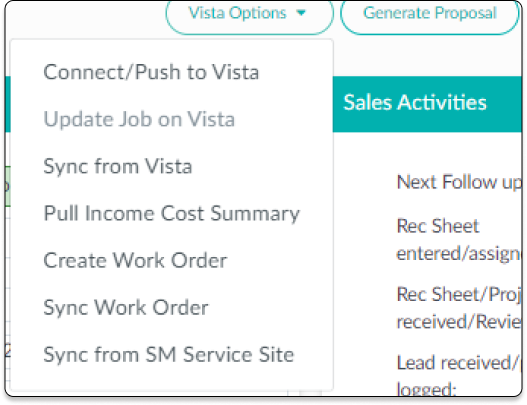
Connect Followup CRM Project with Vista Job, Work Order, Service Site
Field & Module Mapping for Seamless Data Transfer
Followup CRM and construction ERPs also allows you to mapp fields between modules on Followup CRM and modules on the ERPs. Specific fields in the CRM, such as project names, customer details, contract values and more can be mapped directly to corresponding fields in the ERP. This ensures that the data is correctly pushed or pulled between the two systems without the need for duplicate entries, and reduces the risk of errors. This helps both the CRM and ERP contain accurate and up-to-date information. For instance, project bids, contract value, customer contact details, etc entered in Followup CRM can be automatically transferred to the ERP, or other information in the ERP can be pulled to the CRM, eliminating the need for manual data re-entry and ensuring smooth transitions between systems.
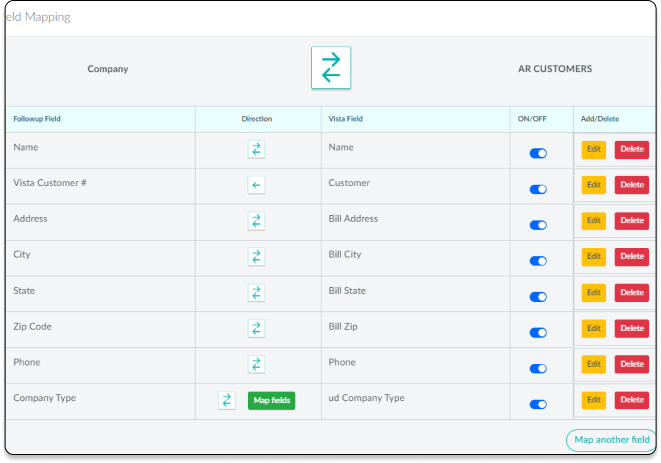
Map fields betwen Follwoup CRM company and contacts with AR customers on Foundation
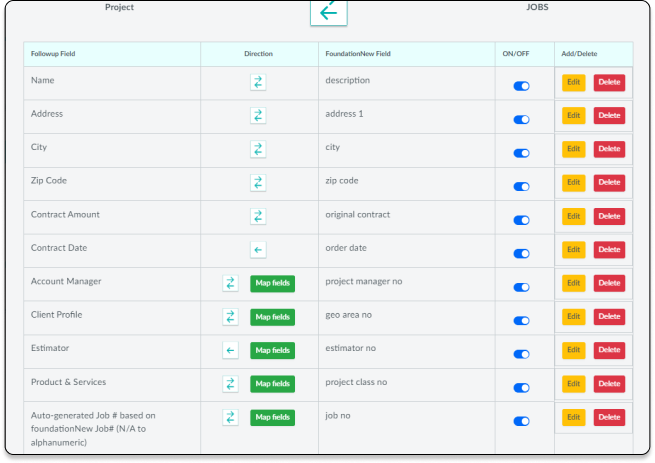
Map fields betwen Follwoup CRM project with Jobs on Foundation
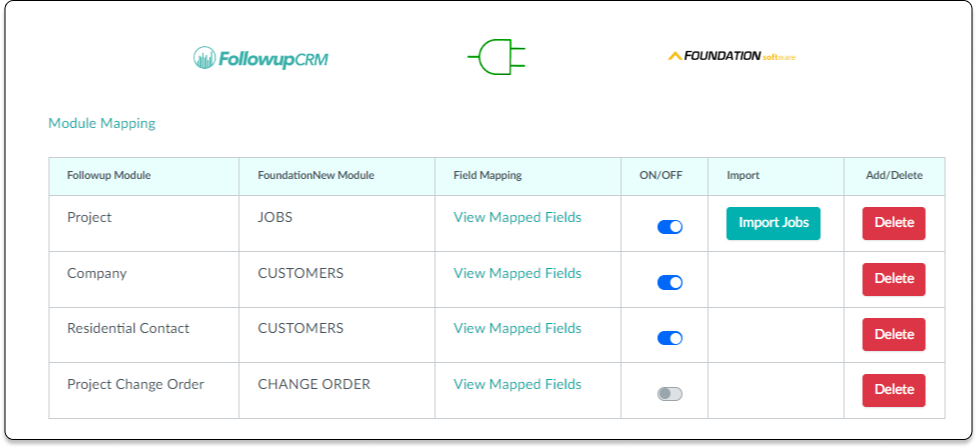
Map module between Followup CRM and Foundation software
Income Cost Summary Integration
Followup CRM also allows users to pull income cost summaries from the ERP into the project module. This allows project managers and teams to get a real-time view of a project’s financial health directly within Followup CRM. By accessing up-to-date income and cost data from the ERP, teams can make informed decisions, monitor profitability, and ensure that budgets are on track, without having to switch between different software platforms.
The integration between Followup CRM and construction ERPs enhances workflow efficiency, reduces errors, and provides construction companies with a unified platform for managing both project data and financial information. The ability to sync data between CRM and ERP systems ensures that teams are always working with the most accurate and up-to-date information, improving overall business operations.
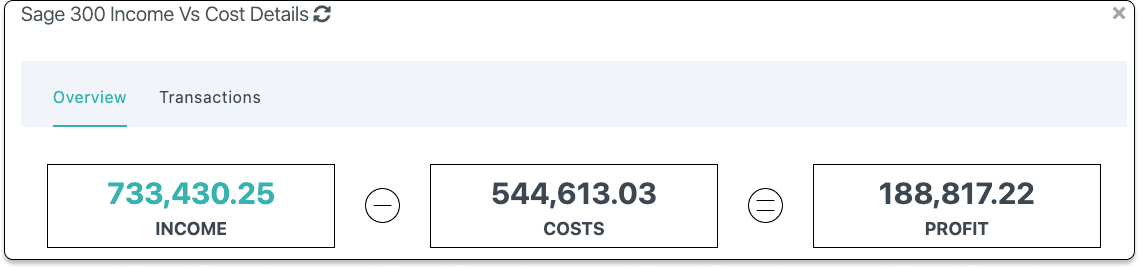
Income vs Cost summary from Sage 300 CRE
Followup <> Construction ERP Integrations:



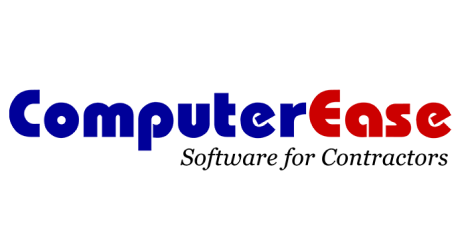


Frequently Asked Questions (FAQ)
How does Followup CRM connect projects, companies, and contacts to jobs and AR customers in ERPs?
Followup CRM integrates with construction ERPs by syncing project details, companies, and contact information in the CRM directly with jobs, AR customers, and also work order and service sites in some of the ERPs. This ensures that data flows seamlessly between both platforms, reducing manual data entry and maintaining consistency across systems.
Can projects in Followup CRM be linked to work orders and service sites in the ERP?
Yes, Followup CRM can connect projects to work orders and service sites in certain construction ERPs. This integration allows for smooth management of service contracts, site maintenance, and other project-specific operational tasks.
What is field mapping in the Followup CRM-ERP integration?
Field mapping allows specific data fields in Followup CRM (such as project names, customer details, and contract values) to be linked with corresponding fields in the ERP system. This ensures that information is transferred accurately between the two systems, reducing the need for manual data entry and minimizing errors.
How does the Followup CRM-ERP integration reduce double entry?
By automatically syncing data between Followup CRM and the ERP, the integration eliminates the need to enter the same information in both systems. This saves time, prevents duplication of effort, and reduces the chances of errors in data entry.
Does Followup CRM pull income cost summaries from ERPs?
Followup CRM can pull real-time income cost summaries from the ERP into its projects module. This allows project teams to monitor the financial status of a project directly within Followup CRM, ensuring accurate budgeting and profitability tracking without switching platforms.
What are the main benefits of integrating Followup CRM with an ERP system?
The main benefits include reduced data entry, improved data accuracy, seamless transfer of project and customer information, real-time financial tracking, and a more efficient workflow between Followup CRM and the construction ERP systems.
