Effortless Integration for Construction Accounting
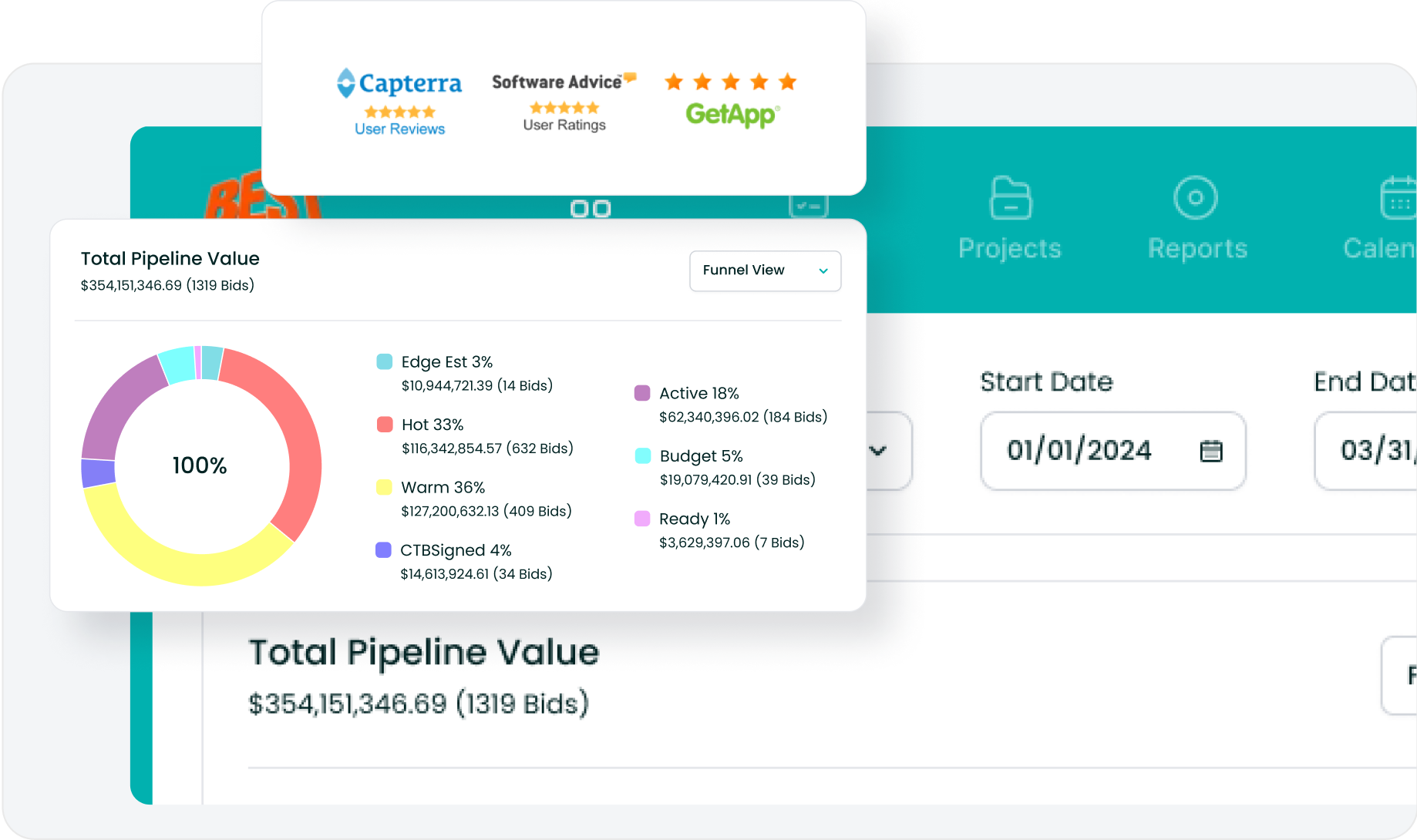

How Followup CRM Works with Foundation Software
Streamline your sales pipeline and accounting workflows by seamlessly connecting Followup CRM with Foundation Software. Gain accurate data insights, minimize errors, and focus on growing your construction business.
Followup CRM seamlessly integrates with Foundation Software to connect your sales pipeline with your accounting system. Automatically sync client, project, and financial data between platforms to eliminate double entry, reduce errors, and ensure your sales and accounting teams stay aligned. This partnership streamlines your workflow, saving you time and keeping your data accurate and up-to-date.
Comprehensive Integration Map for Streamlined Operations
Dive into the complete integration capabilities of Followup CRM and Foundation Software with this detailed map. It provides a clear breakdown of the data syncing features across key areas, including customer management, financial processes, and project tracking. This comprehensive view demonstrates how the two platforms seamlessly work together to eliminate double data entry, enhance accuracy, and improve communication between your sales and accounting teams. With this integration, you can streamline your workflows, save valuable time, and focus on growing your business.
Integration Map Preview
Preview the integration process and see how Followup CRM and Foundation Software work together to simplify your accounting and sales management.
Foundation Integration 2 Pager.pdf
Popular Customers Like You
- Adipiscing conubia tellus quam.
- Bibendum massa consectetur mus ex habitasse.
- Velit conubia eros sagittis ullamcorper congue facilisis.
See the Integration in Action
Watch the videos below for a detailed demonstration of how the Followup CRM and Foundation Software integration can transform your workflow:
Coming soon Content for Features
Coming soon Content for Shared Data
Coming soon Content for Reviews
Learn How to Maximize Efficiency with Followup CRM and Foundation
Dive deeper into the benefits of integrating Followup CRM with Foundation Software through these insightful articles. Discover tips, best practices, and real-world examples to take your workflow to the next level.
How to Print Out Single Statements on Sage 100
Selection Criteria for Reports The initial phase of generating statements involves setting up the right parameters in Sage 100. When accessing the ...
Read MoreHow to Void an Invoice in Sage 300
Understanding Invoice Status Before initiating the void process, you must determine the invoice's current status. The ability to void an invoice ...
Read MoreUDA ConstructionSuite vs Procore
Understanding Core Project Management Capabilities Project management forms the central aspect of both platforms, though their approaches differ ...
Read More