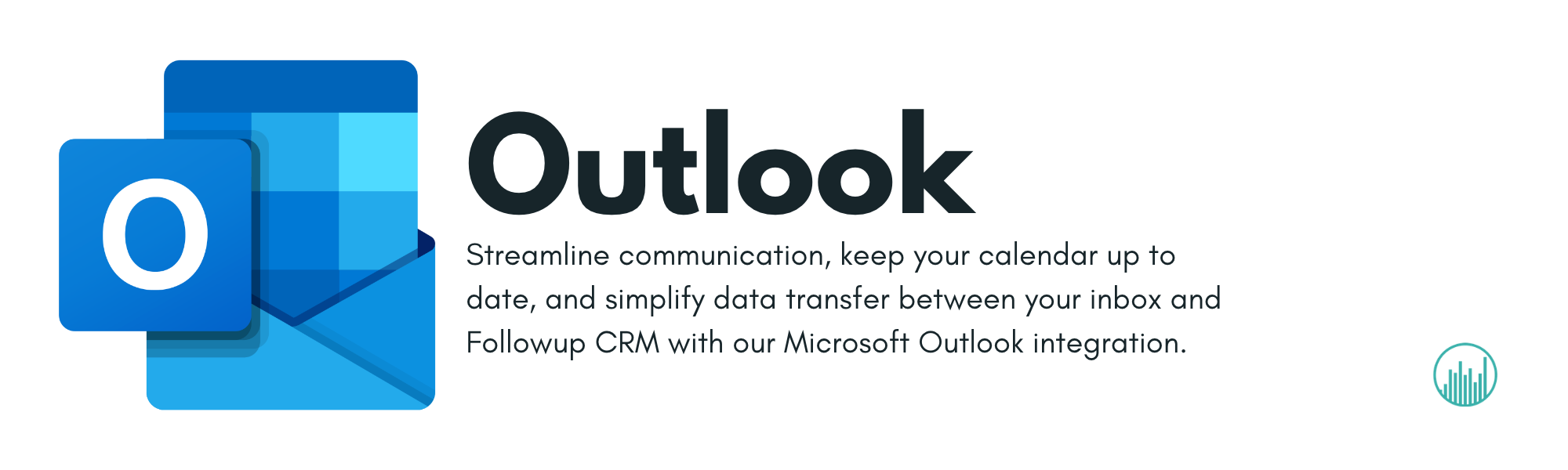Outlook Integration Overview
- With the Outlook integration you can send and receive emails from either Outlook or Followup CRM with a direct sync between platforms
- Email from Followup CRM via Outlook to automatically assign emails to existing contacts, companies, and project IDs for easy tracking
- Automatically syncs events, reminders, and other scheduling data between Outlook and Followup CRM
Outlook Email Plug-in
In addition to the Outlook integration, Followup CRM offers a plug-in available through Microsoft for use within Outlook. This plug-in allows you to push information directly from an Outlook email to Followup CRM. Create a new contact, company, or project or update an existing one in Followup CRM directly from an email in Outlook, automatically including attachments from the email.